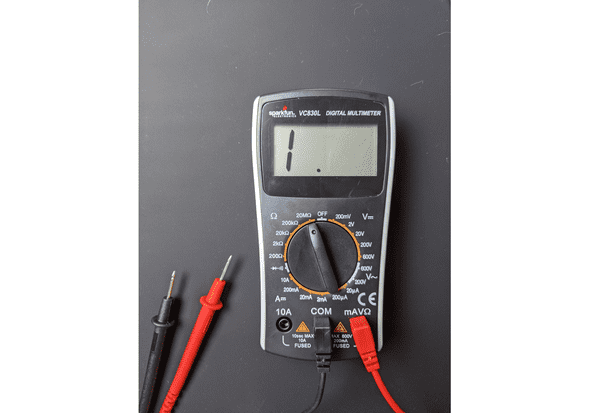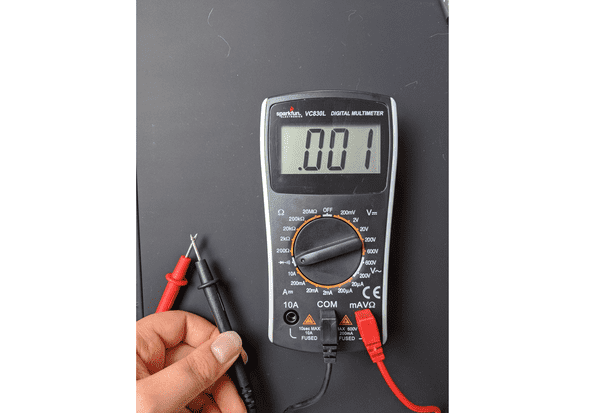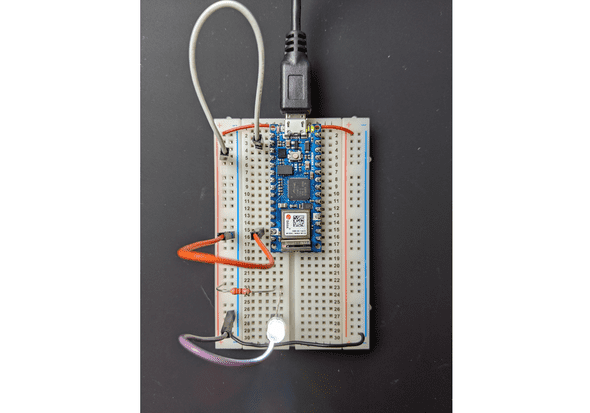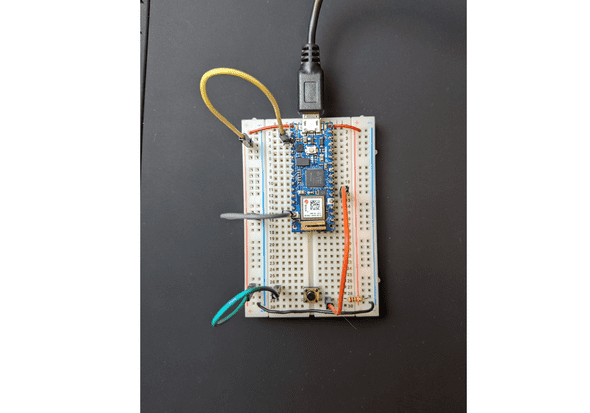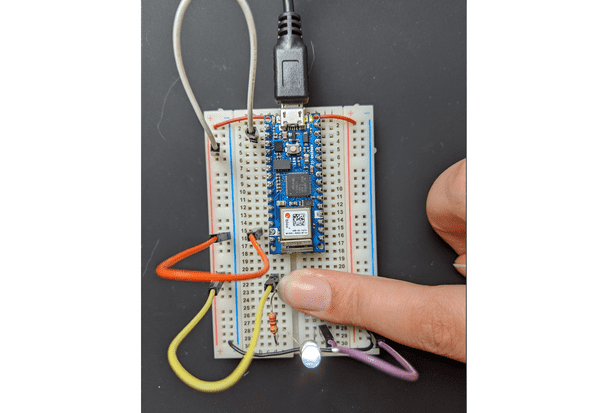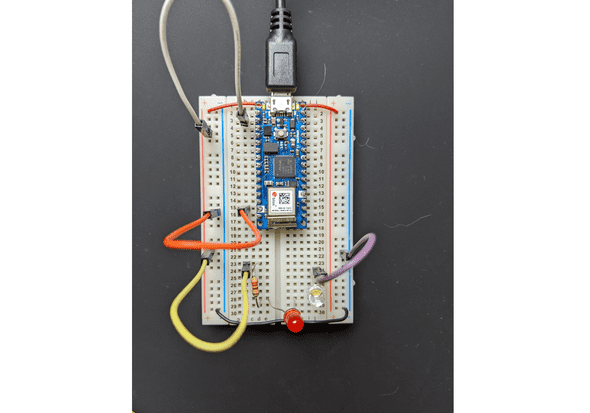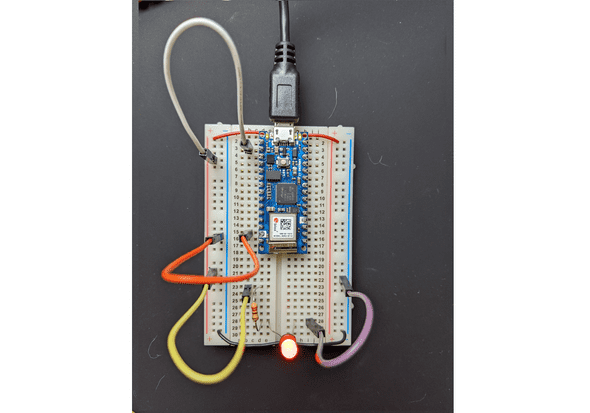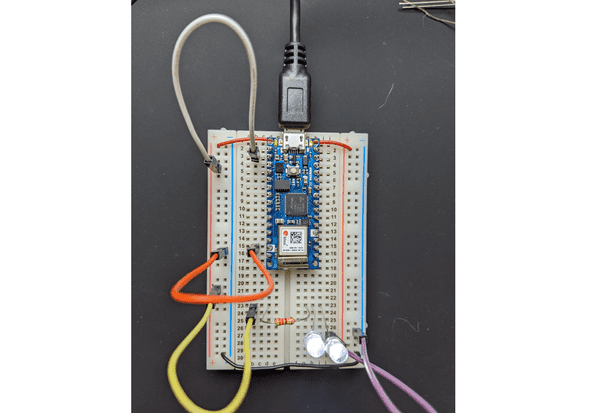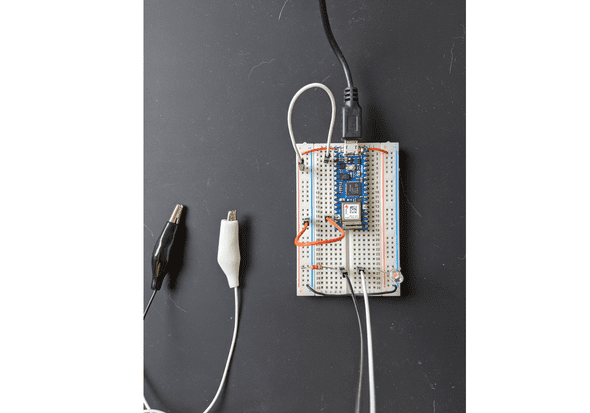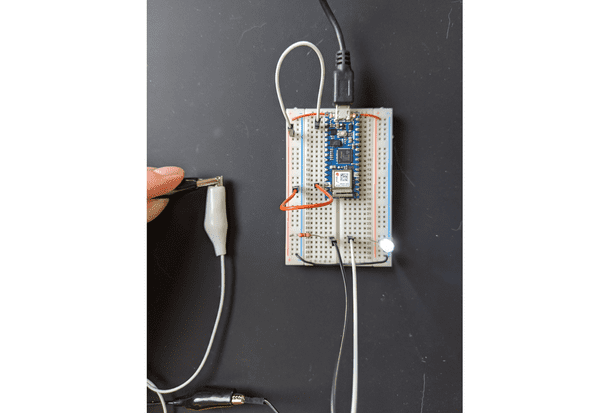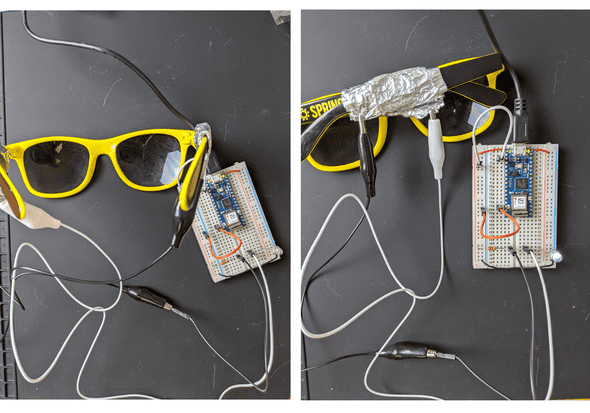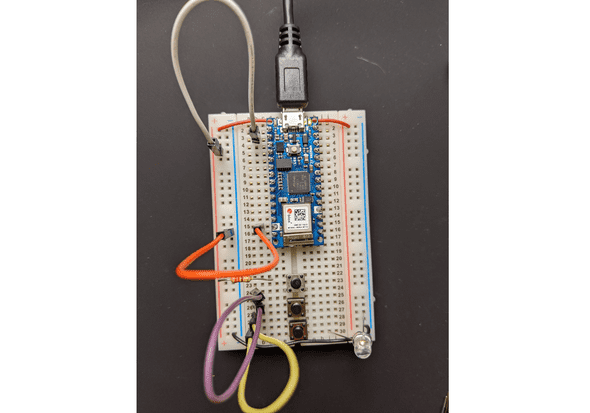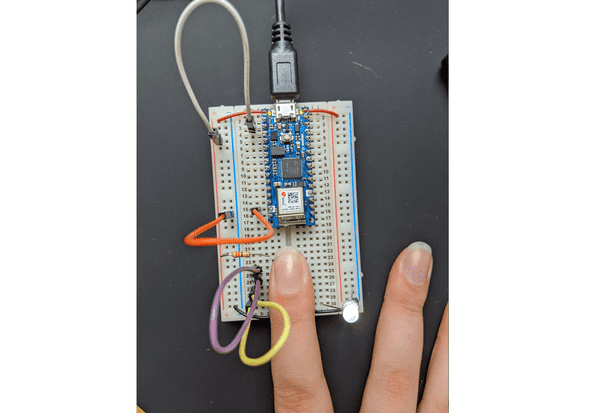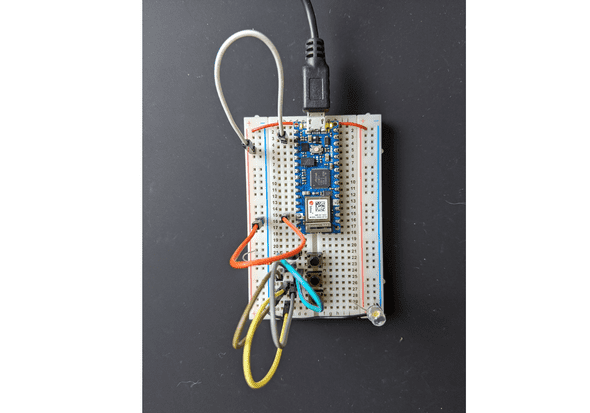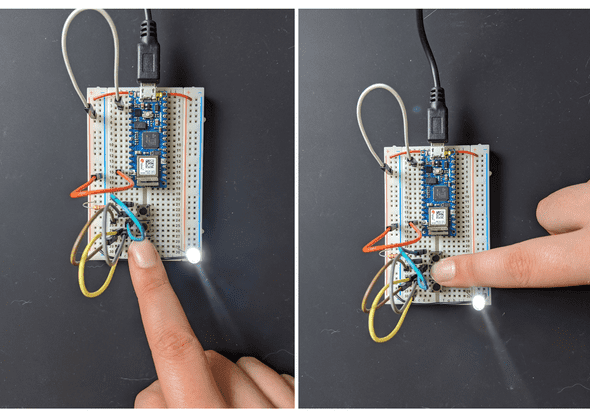Week 1 Lab
September 07, 2020
This is a blog post in a response to the first week assignment.
First Lab
In regards to the first lab, there isn’t to much to say for me. I clarified what a voltage regular is (and how it works best in low voltage ranges). Since I already have a little experience with physical computing, I jumped straight into analyzing the circuits on the breadboard example.
Looking at images of labs:
- Yes it will light up
- No it will not light up — the two sides of the bread board are not connected.
- Yes it will light up — the red wire in the middle connects the two sides of the breadboard.
Second Lab
The second lab focused primarily about electronics.
Initially it took me a minute to get the hang of the multimeter. Someone had told me previously that this particular one wasn’t very good, and I didn’t realize what they meant at first. But, it feels made out of cheap plastic and the dial is a bit clunky.
At first, I was following the tutorial but wasn’t sure where the baseline was. I tried multiple different settings to find “1”. When I touched the probes together I kept getting weird numbers that weren’t useful to me following the guide.
After reading the blog post further (and inspecting the manuel 🙈) I figured out this weird icon that makes a sound when you are testing each probe, so huzzah it worked!
First Circuit with Light
I didn’t really know which pins to use on the arduino at first — I was looking at the image of the breadboard and trying to figure out by counting the number of pins in the image. I had worked with different microcontrollers before, but none as small as the nano and they also all had labels for all the pins. But! I did get the light working after the pin nonsense and audibly said “yay!” so that felt good.
First Button
Wasn’t too bad, I got it set up pretty quickly. You may notice as I go, I am optimizing my wires to use less of the messy jumper cables.
And now it is on! Nice!
Now here is the only place I ran into issues. I didn’t realize there would be a problem getting 2 LEDS lit with using the arduino in a series. This is possible with a power adaptor, which I do not have yet.
LEDs in a Series
Above is my series not working. I tried two white LEDs, two red, and a red and a white. Not that it made any difference mathmatically, but I was experimenting. I figured out earlier that each LED uses ~2V of power. If the arduino outputs 3.3V, then 3.3V - 2V = 1.3V leftover. 1.3V < 2V, thus unable to power one LED. Another mathmatical solution is to divide 3.3V / 2V = 1.65. We could power 1.65 LEDs using the 3.3V arduino. 2 LEDs require at least 4V of power, which the arduino cannot provide. I cut my losses.
(double checking my red LED works).
I was, however, able to get the parallel circuit working.
Potentiometer
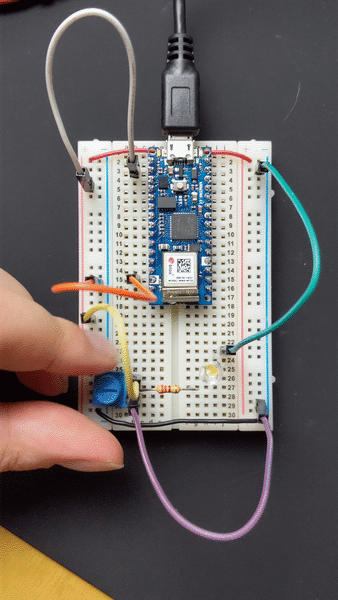
This one was cool and I got it working pretty quicky!
Third Lab
Lastly the third lab.
Getting Creative With Switches
For my idea to create a custom switch, I used a pair of sunglasses. My circuit was pretty simple —
Above is effectively what my custom switch is. The black and white wires operate as a break in the circuit so that when they touch…
It lights! So theoretically I can use anything to connect these two things. I tried using a pair of sunglasses…
And it lights as well!! I also had a pair of metal sunglasses to try, but the metal was not conductive (which is fair from a design perspective, don’t want conductive metal near my face).
A Series of Buttons.
And all lit up! Cool. Not much to say here since it was building on top of the previous lab.
Parallel Buttons
I also tried the parallel buttons and had the same results. It did require a little refactoring of the breadboard because using jumper cables is a bit messy, and this is a reminder to myself to buy some wire before the next project.
I should probably also invest in a bigger breadboard now that I’m thinking about it…
Switching a Motor
Since I did not have a DC motor at the time of this blog, I was looking at other alternatives. I wanted to try using a servo motor, but to be frank I did not want to mess with some pin nonsense in arduino code. So, I read through the lab and will nestle in my brain that I can turn the motor on with a switch and a LED at the same time.
a blog by sam heckle class of itp 2022. doing shit. twitter.